The SETBYLAYER Command


As of AutoCAD® 2008, we have a new command for dealing with the layering properties of objects en-masse. The SETBYLAYER Command.
As you'd expect, this is used for setting properties to ByLayer (as they mostly should be). You might say that you can do that already by just selecting everything and changing the layer in the properties window to ByLayer. But the beauty of SETBYLAYER is that it gets into all the corners of your drawing - this one will go through every block, layout and pretty much everything else, and will change it all to ByLayer. Very useful, especially on those drawings which seem to contain loads of nested blocks with obscure properties.
There is also a menu for controlling the behaviour of the command, which also corresponds to the SETBYLAYERMODE system variable.
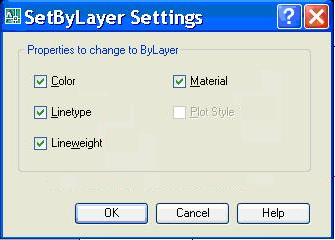
The variable is saved at application level, so changes you make to SETBYLAYERMODE will persist between drawings. To access the menu type "S" in the command line after invoking the SETBYLAYER command.
I hope you find this as useful as I do - it's one of my favourite commands for cleaning up drawings.
Will
P.S. Finally, as usual I'd like to encourage all non-subscribers out there to pop your email address into the box below. I've loads of tips and tools to share with you all, and I want to spread the word as far as possible!
Comments
No comments